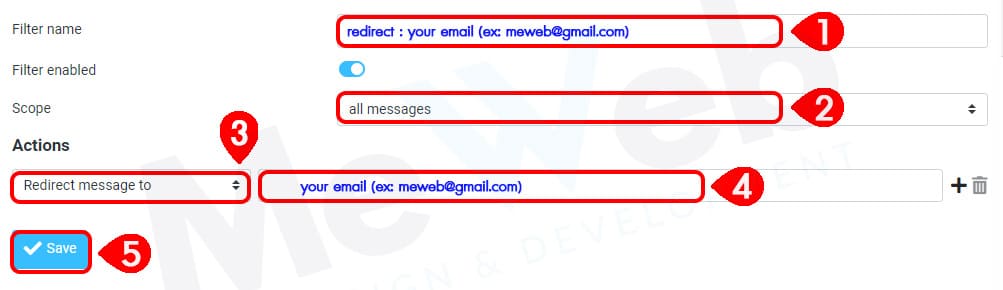การตั้งค่าการ Forword อีเมลง่ายๆ ดังนี้:
เข้าสู่ระบบ webmail โดยใช้ชื่อผู้ใช้และรหัสผ่านของอีเมลของคุณ
- กรอก username.
- กรอก password.
- จากนั้นเลือก LOGIN
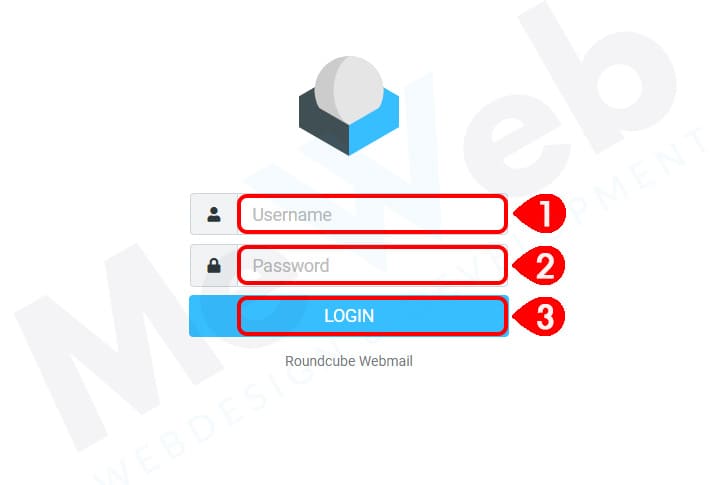
จากนั้นตั้งค่าได้ตามขั้นตอนด้นล่างนี้:
- เลือก Settings
- คลิกที่แท็บ Filters
- คลิกที่ + หรือสัญลักษณ์บวกที่มุมบนขวาของหน้าจอ
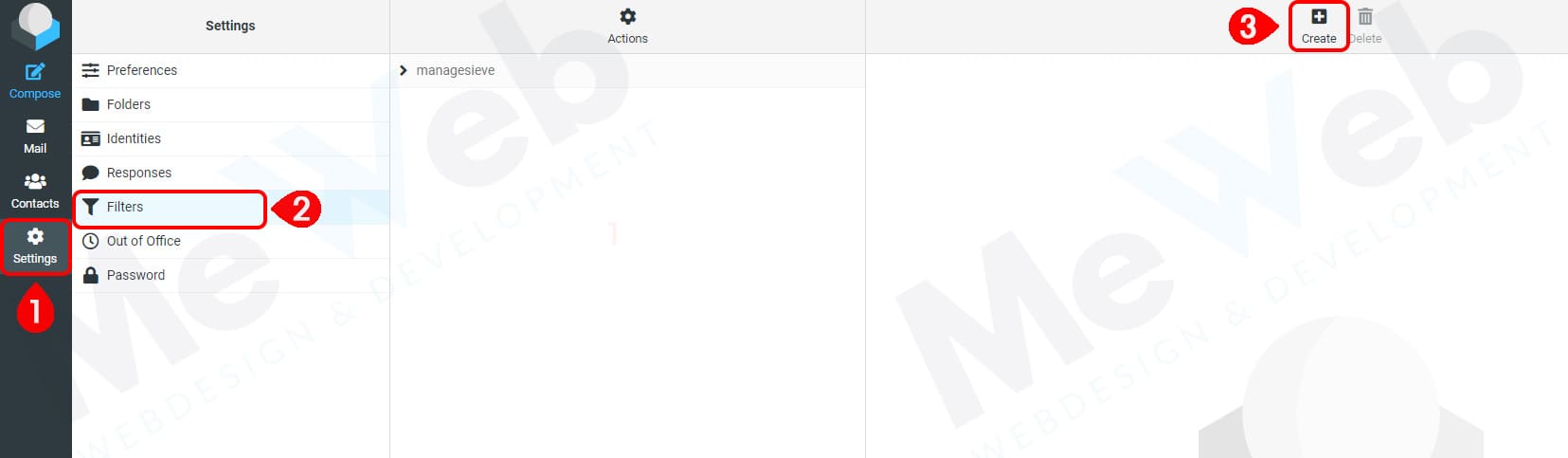
ตั้งค่าตัว Filter ตามขั้นตอนดังนี้:
- ในหน้าต่าง New filter ให้ตั้งชื่อสำหรับตัวกรองของคุณ เช่น redirect : meweb@gmail.com (เลือกเป็นอีเมลที่ต้องการให้ Forword ต่อ)
- ในส่วน Filter Rules ให้เลือก all messages หรือทุกข้อความ
- ในส่วน Filter Actions ในรายการดรอปดาวน์ทางซ้าย เลือก Redirect message to หรือส่งต่อข้อความไปยัง
- พิมพ์ที่อยู่อีเมลที่คุณต้องการ Forword อีเมลไปยังอีเมลนั้นๆ
- คลิก Save เพื่อบันทึกข้อมูล